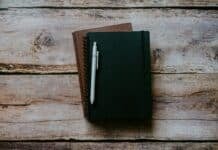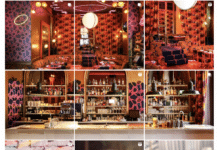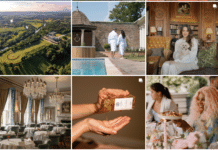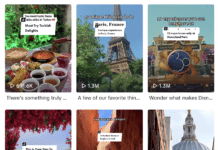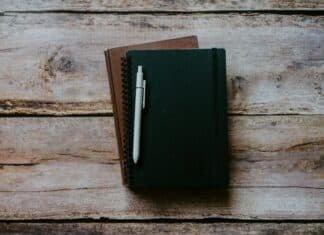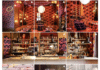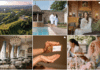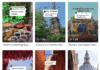The old, and new Facebook pages at a glance
On 10th March all Facebook Pages – i.e. pages which are not for personal accounts but for brands, businesses and organizations – will be upgraded to a new style consistent with personal profiles, with a picture gallery across the top and ‘tabs’ now linked to in the left-hand navigation menu as opposed to across the top. You can manually upgrade now at facebook.com/pages/status
The key things you need to know if you run or contribute to a page are:
Use Facebook as your page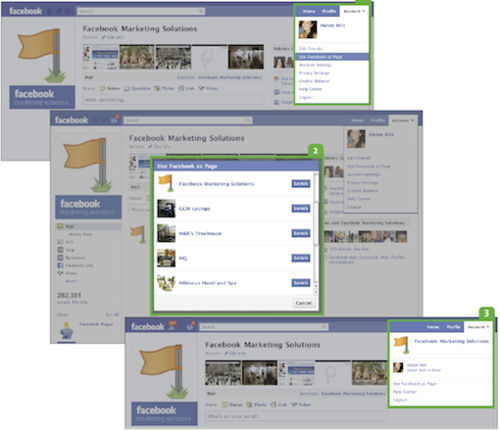
This new feature allows you to take on the persona of your page as opposed to your personal identity. You can go around liking, commenting and interacting as the page.
One way you can exploit this is through joining conversations on similar pages. So if you’re a guitar shop you could go and join in conversations about guitars on Fender or Jimi Hendrix’s page to gain exposure in relevant communities. I expect to see this feature abused in the near future and it will be interesting to see how Facebook deal with this.
Notifications and a newsfeed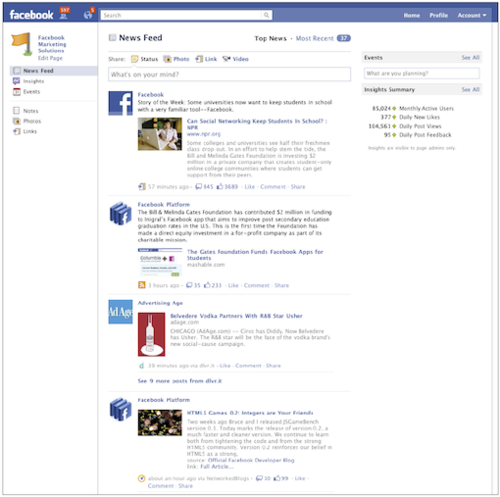
Once you’ve switched to using Facebook as your page, when you click the Facebook logo or ‘Home’ you will see a newsfeed as normal, but now it won’t be your personal one containing updates from your friends but rather the page’s newsfeed containing updates from other pages you have liked whilst using Facebook as that page.
You will also see different notifications. Again, instead of your personal ones they will all relate to activity on the page you are using Facebook as.
Photo gallery at the top of the page, ‘tabs’ and liked pages on the left
Once you upgrade the first thing you will notice is the new layout. You have the photostrip at the top just like on your personal profile which displays photos you have uploaded as that page (it does’t include photos uploaded to your wall by users), and the ‘tabs’ (can we call them tabs now? Maybe they’re ‘subpages’ or just ‘apps’) are linked to on the left, with pages you have liked (whilst using Facebook as your page) listed below. You can also feature any number of admins who run the page should you wish to bring out some human personality into the page.
Iframes and the death of FBML
This is in my view the biggest change by far, but a technical one and so possibly the least discussed amongst marketeers. In short, your existing Static FBML tabs will be safe (and updatable) forever, but after 10th March you will not be able to add the FBML app to create new ones. You will have to create a Facebook app and insert an iframe into it. Sounds scary, but whilst definitely more time consuming than the old Static FBML tabs it’s a bit easier than it sounds. I’m currently writing a tutorial just for you, so hang tight and stay tuned 🙂
Want to learn new creative and marketing skills with me? Check out upcoming courses on topics like SEO, content marketing, copywriting and podcasting.
What's trending in digital marketing?
Stay on top of the latest news, tips, tools and updates in digital. Just for people in marketing and business. No fluff, no ads, no spam.
Join thousands of readers keeping abreast with it all, every Thursday.