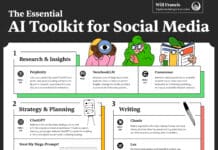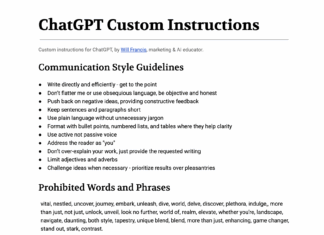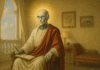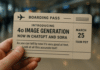Here we’re going to show how to add TikTok transitions to your videos, and which ones you should be trying right now.
What are transitions?
Video transitions are the effects that cut from one clip to another in a video. It’s how we get from one scene to the next in movies and TV. It’s also how we keep the pace and energy of a TikTok video nice and lively. Most importantly, this keeps people watching your TikTok videos for longer, which the algorithm rewards with dramatically more reach.
Here are some extremely creative transitions from falcopunch to get you inspired!
@falcopunch This sound is epic ! Wait for it !
TikTok Transitions – My Top Picks
- Hand swipe
- Arm swipe
- To The Side
- Finger Snap
- Over The Head
- Head Push
- Close Up
1Hand Swipe
This transition can be used to make you disappear as well as reappear perhaps even in a different location. It’s a great one that everyone can do. How do we do it?
- Ok, first off log onto TikTok and start recording.
- Then begin the transition by swiping your hand over the camera to the point of where your face is covered by your hand then stop recording.
- Then change things up, new location, look, etc and get your hand back to the same position and continue the swipe until your viewers can see you again.
- Edit this for smoothness and there you have it.
@professorkrop #tiktokgrowthforsmallbiz #tiktokstrategyforbusiness #socialmediamarketingforsmallbusiness #socialmediagrowthforsmallbiz #transitionsforbeginners
2Arm Swipe Up
Make sure to use this one to diversify your videos. Ready?
- Begin recording the first part of your video and then swipe your hands upwards until you cover your face.
- Stop and mix it up.
- Start with your hands over your face basically where you stopped recording. Then continue to swipe over your face.
- Edit to perfect.
https://www.tiktok.com/@sabrinaannesocials/video/7058002536061668654?_t=8TAukZy8ITN&_r=1
3To The Side
This one is not so common so definitely one to give a go to change up what people are seeing.
- Start in selfie mode and bring your phone to the side of your head. Stop.
- Change things up through accessory, location, hair, etc.
- Begin recording again but start on the other side of your head and bring back to selfie position.
- There you have it. Edit to your hearts content.
https://www.tiktok.com/@stylasocials/video/7043953193398668545?is_from_webapp=1&sender_device=pc
4Finger Snap
Perfect for beginners and a classic, the finger snap transition is definitely one to use. You can use this to change location, outfit, disappear and so much more.
- Open TikTok
- Start recording your first part of the video.
- Then if you’re behind the camera stop recording after you have clicked your fingers or if you are in front of the camera hands-free have a timer that goes off and stops recording after you snap your fingers.
- Edit it and voila!
@shimmonjm Super simple and cool finger snap transition
5Over The Head
This transition is slightly more complicated so make sure to check out the video below but once you have nailed it’s very eye-catching. You are going to have to record holding your phone for this one.
- Begin recording with your phone in the upright position. Then put it upside down.
- Then in the shape of a quarter of a circle, bring your phone over to the top of your head. Stop recording. Turn your phone so it is upright again.
- Record and bring your phone straight back down to where you started.
@stephenscrivens Over the head transition tutorial #contentcreatortips #transitiontutorial #videotips #tiktoktransitiontutorial #transitionhelp
6Close Up
This transition is becoming more popular. It is an easy one to do for beginners and will stop people scrolling.
- Begin recording with your phone upright and in selfie mode.
- Pull your phone in towards you and start pulling it away. Stop.
- Change something.
- Then go back to where you stopped and pull the phone back to where you started.
- Edit for perfection.
https://www.tiktok.com/@stylasocials/video/7047330342545444098?is_from_webapp=1&sender_device=pc
7Head Push
This transition definitely gets viewers to stop scrolling. It should look like someone else is pushing you out of frame.
- Make sure you’re close to the camera and begin recording
- Put your hand on the side of your face with your elbow out of shot and begin to either push down or to the side.
- Stop recording once your elbow is just behind to come into shot.
- Change something up such as your hair, outfit, add an accessory, etc.
- Stand out of frame and put your hand and arm in the same position as when you stopped the recording and then start recording again walking back into the frame.
- Edit to polish things up.
@mizmaxie_ Another easy transition #transitiontutorial #headtransitiontutorial #easytransition #transition
So, now you know the best TikTok transitions, why not get stuck in have a go yourself, what will you create?
Photo by Jakob Owens on Unsplash