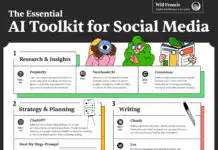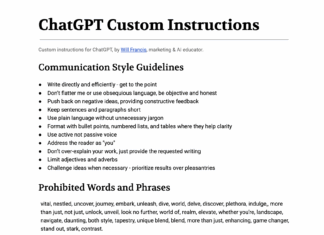There’s a new video platform in town (I know, another thing to add to the to-list). LinkedIn vertical video just landed, and it’s clear they’re stepping up to compete with platforms like TikTok and Instagram.
People are asking me lots of questions about so here’s all of the info we know so far on how it works, specs, best practice, what’s working best and more.
Why Vertical Video on LinkedIn is a Big Deal
The shift to video content is undeniable, and LinkedIn’s move to vertical video keeps it relevant in a fast-changing landscape. Platforms like TikTok and Instagram have proven that vertical video works, especially with younger audiences. LinkedIn saw the opportunity and is tapping into this trend to stay competitive.
What’s important here is that LinkedIn isn’t just copying TikTok. It’s positioning itself as a platform for professional, high-value content—while still adapting to the way people prefer to consume media today. And with the possibility of TikTok being restricted in certain regions, LinkedIn could be the go-to platform for professionals looking for polished, short-form video content.
Vertical video is a smart move for LinkedIn because it capitalizes on mobile-first consumption. If you want to stay visible and relevant, now’s the time to adopt this format.
How to Use LinkedIn’s Vertical Video Feed
Accessing LinkedIn’s new vertical video feed is easy. Follow these steps to get started:
- Find a Video: While scrolling through your LinkedIn feed, look for any video post.
- Go Full Screen: Tap the “view full screen” option at the bottom left of the video.
- Swipe Through: Once in full-screen mode, swipe up to browse more videos in the vertical feed, similar to TikTok or Instagram.
Key Features of the Vertical Video Feed:
- Mobile-First Experience: Optimized for smartphones, making it easier for users to consume content on the go.
- Continuous Video Flow: Like TikTok’s endless scroll, LinkedIn’s feed keeps serving up videos, encouraging users to stay engaged longer.
- Professional Context: Even though the format mirrors TikTok, the content remains professional and business-oriented, aligning with LinkedIn’s core audience.
Quick Tips for Getting Started:
- Test It Out: Upload a few vertical videos to see how they perform.
- Engage Actively: As users explore this new format, interacting with videos is crucial to visibility.
- Repurpose Content: If you already create video content for platforms like TikTok or Instagram, tweak it slightly and upload it to LinkedIn.
Why This Matters for Businesses and Marketers
LinkedIn’s vertical video feed offers businesses and marketers a fresh way to get noticed. Here’s why this feature is worth your attention:
- Wider Reach: Vertical video is optimized for mobile devices, which means it’s designed for how most users consume content today.
- Increased Engagement: People are more likely to engage with video content, and LinkedIn’s new feed encourages users to spend more time watching and interacting.
- Lead Generation: By delivering concise, high-value video content, businesses can build trust quickly and drive more leads directly from their videos.
Key Benefits:
- Visibility: Videos tend to stand out more in the feed, especially when formatted for vertical viewing.
- Improved Connection: You can showcase your brand’s personality, share behind-the-scenes insights, and connect on a more human level.
- Efficient Content: Video allows you to communicate your message faster and with more impact than long-form text content.
Comparing Traditional LinkedIn Posts vs. Vertical Video
| Feature | Traditional Posts | Vertical Video |
|---|---|---|
| Engagement | Medium | High |
| Mobile Optimization | Limited | Fully Optimized |
| Visual Impact | Low | High |
| Lead Generation Potential | Moderate | High |
How to Create Engaging Vertical Videos for LinkedIn
Creating vertical videos for LinkedIn requires a professional touch while still leveraging the power of short-form content. Here’s how to get started:
Key Steps to Create Impactful Vertical Videos:
- Plan Your Content: Keep it relevant to LinkedIn’s professional context. Think about what value you can provide to your audience in a short, digestible format.
- Use the Vertical Format: Record in a 9:16 aspect ratio to fit LinkedIn’s mobile-friendly vertical feed.
- Keep It Brief: Stick to 30 seconds to 2 minutes. This range ensures your content is concise and to the point, ideal for keeping attention spans intact.
- Focus on Quality: Lighting, sound, and video resolution matter. High-quality visuals and clear audio will reflect positively on your brand.
- Start with a Hook: The first few seconds are critical—grab attention immediately with a bold statement or question.
Content Ideas for LinkedIn Vertical Videos:
- Expert Tips: Share quick, actionable advice relevant to your industry.
- Behind-the-Scenes: Showcase your workplace, processes, or even highlight team members to humanize your brand.
- Thought Leadership: Present a fresh perspective on industry trends or insights.
Best Practices:
- Educational Focus: LinkedIn’s audience values learning. Focus on delivering insights or tips that provide immediate value.
- Maintain Professionalism: While the format is more relaxed, the content should remain professional. Avoid overly casual content that might work on TikTok but not here.
- Repurpose Smartly: If you’ve already created educational content for Instagram or TikTok, adapt it for LinkedIn with a more professional tone.
Do’s and Don’ts:
| Do’s | Don’ts |
|---|---|
| Tailor content for LinkedIn’s professional vibe | Upload dance or purely entertainment videos |
| Keep videos polished and high-quality | Use low-quality, unpolished visuals |
| Provide value and actionable insights | Focus too much on personal branding |
| Use captions for accessibility | Forget that LinkedIn autoplays videos without sound |
Best Practices for LinkedIn Vertical Video
To maximize the impact of your LinkedIn vertical videos, follow these best practices:
1. Embrace the Vertical Format
- Record in a 9:16 aspect ratio to ensure your videos look great on mobile.
- Keep the framing tight and focus on clear, well-lit visuals.
2. Keep It Short and Sharp
- Videos between 30 seconds and 2 minutes tend to perform best. Get straight to the point to capture and hold attention.
3. Start with a Strong Hook
- Grab attention in the first 3 seconds with a bold statement or compelling question. This is essential to stop the scroll.
4. Write an Eye-Catching Caption
- The first line of your caption is crucial. Keep it punchy and make sure it complements the video by offering context or driving engagement.
5. Deliver Actionable Insights
- Focus on providing valuable, practical information. LinkedIn’s audience wants content they can learn from and act on quickly.
6. Use Captions
- Many users watch videos with the sound off, so add captions to make sure your message still lands. It also makes your video accessible to a broader audience.
7. Be Authentic, But Professional
- While it’s great to show energy and enthusiasm, always remember LinkedIn is a professional platform. Your content should reflect that tone.
Quick Summary of Best Practices:
| Key Focus | Tip |
|---|---|
| Video Length | 30 seconds to 2 minutes |
| Aspect Ratio | 9:16 (vertical) |
| Hook | Grab attention in the first 3 seconds |
| Captions | Essential for silent playback and accessibility |
| Tone | Authentic but professional |
These best practices will help ensure your videos perform well, engage your audience, and fit LinkedIn’s professional atmosphere.
Technical Requirements and Best Settings for LinkedIn Vertical Videos
To ensure your videos upload and play smoothly across devices, follow these technical specifications:
Key Technical Specs:
- Video Length:
- For organic videos, LinkedIn supports 3 seconds to 10 minutes. However, short, snappy videos between 30 seconds and 2 minutes are ideal for engagement.
- File Size:
- You can upload videos up to 5GB in size. Keep an eye on this if you’re working with high-resolution footage.
- Supported Formats:
- LinkedIn supports various file formats, including MP4, MOV, AVI, and FLV. The MP4 format is recommended for optimal compatibility.
- Resolution:
- The ideal resolution is 720p (1280×720) or 1080p (1920×1080). These offer a balance between quality and file size.
- Frame Rate:
- Stick to a frame rate of 30 FPS (frames per second) for a smooth playback experience.
- Thumbnails:
- Choose an eye-catching, high-quality thumbnail that represents your video’s content. A well-selected thumbnail can improve click-through rates.
Recommended Settings Summary:
| Setting | Recommended Value |
|---|---|
| Length | 30 seconds to 2 minutes |
| File Size | Max 5GB |
| Resolution | 720p or 1080p |
| Frame Rate | 30 FPS |
| Format | MP4 |
| Thumbnail | High-quality, engaging image |
Ensuring your videos meet these specs will help you avoid upload issues and ensure a smooth viewing experience for your audience.
Tools for Creating and Editing LinkedIn Vertical Videos
To produce high-quality vertical videos for LinkedIn, you need the right tools. Whether you’re a beginner or more advanced, there are plenty of options to fit your workflow.
Recommended Tools for Video Creation and Editing:
- CapCut:
- Features: Free and simple to use, CapCut offers editing tools like trimming, filters, and subtitle generation. It’s great for adding captions, which are essential for LinkedIn’s autoplay videos.
- Best For: Quick edits and automatic subtitles, perfect for short-form professional content.
- InShot:
- Features: Another easy-to-use app, InShot allows you to trim, merge clips, add music, and adjust your video’s aspect ratio. It’s great for creating polished videos fast.
- Best For: Beginners who want a simple tool to create and edit vertical videos for LinkedIn.
- Time Bolt:
- Features: Known for its ability to automatically remove silences and create jump cuts. This is particularly useful if you’re recording talking-head style videos or interviews.
- Best For: Professionals who need to create crisp, fast-paced videos by eliminating dead air without manual effort.
- Adobe Premiere Rush:
- Features: A more advanced option, Premiere Rush allows for deeper editing, including transitions, multi-track editing, and color correction. It’s designed for both desktop and mobile use.
- Best For: Marketers and creators looking for more control over their edits and who need advanced features.
Quick Comparison of Tools:
| Tool | Key Features | Best For |
|---|---|---|
| CapCut | Free, captions, filters, trimming | Quick edits and captions |
| InShot | Easy trimming, merging, aspect ratio editing | Beginners creating polished videos |
| Time Bolt | Removes silence, creates jump cuts | Fast-paced, talking-head videos |
| Premiere Rush | Advanced editing, color correction, transitions | Professionals needing control |
These tools will help streamline your video production process, allowing you to create content that’s both professional and optimized for LinkedIn’s vertical feed.
Promoting and Analyzing Your LinkedIn Videos
Creating great content is just the first step. To maximize the impact of your LinkedIn vertical videos, you need to promote them effectively and track their performance. Here’s how to do both:
Promoting Your Videos:
- Native Sharing:
- Upload your videos directly to LinkedIn, rather than sharing links from other platforms. Native content tends to get more reach and engagement.
- Optimize Your Captions:
- Write a compelling, concise caption that grabs attention and encourages users to watch. Include relevant hashtags to increase discoverability.
- Cross-Promotion:
- Share your LinkedIn videos across your other social media channels to drive more traffic. Make sure to tailor your message for each platform’s audience.
- Engage with Comments:
- Actively respond to comments and questions. Engagement signals to LinkedIn’s algorithm that your content is valuable, boosting its reach.
- Consider Paid Promotion:
- If you want to increase visibility among a specific audience, use LinkedIn’s paid advertising options. You can target based on job title, industry, and more to ensure your video reaches the right people.
Analyzing Your Video’s Performance:
LinkedIn provides built-in analytics tools to help you track the performance of your videos. Pay attention to the following metrics:
- Views:
- Track how many people are watching your videos. Compare these numbers with your previous posts to gauge what’s resonating with your audience.
- Engagement:
- Look at likes, shares, and comments. Engagement metrics help you understand how interactive your content is.
- Click-Through Rate (CTR):
- If your video includes a call to action, such as a link or landing page, monitor the CTR to measure how many viewers are taking the next step.
- Audience Demographics:
- LinkedIn’s analytics also show you who’s watching—by job title, industry, and location. Use this data to refine your targeting and content strategy over time.
Sample Performance Metrics Table:
| Metric | What It Tells You |
|---|---|
| Views | Overall reach of your video |
| Engagement | How interactive your content is |
| Click-Through Rate | Effectiveness of your call to action (CTA) |
| Demographics | Who your audience is and whether you’re reaching the right people |
By promoting your videos strategically and analyzing performance regularly, you can fine-tune your video content for better results.
Conclusion
LinkedIn’s new vertical video feed is a significant advancement for professional networking and brand building. By integrating this feature, LinkedIn is not only keeping up with current social media trends but also providing a dynamic platform tailored for today’s mobile-first users.
Here’s why you should embrace LinkedIn’s vertical video:
- Expand Your Reach: Tap into a broader audience that prefers quick, engaging content optimized for mobile viewing.
- Boost Engagement: Short-form videos capture attention more effectively, leading to higher interaction rates with your posts.
- Enhance Your Brand: Showcase your expertise, share valuable insights, and humanize your brand through visually compelling and professional video content.
- Stay Competitive: Adapt to the evolving digital landscape and stay ahead of competitors by leveraging modern content formats.
Take Action Today:
- Start Creating: Begin producing high-quality vertical videos that align with your professional goals and audience interests.
- Optimize Your Content: Apply the best practices and technical guidelines to ensure your videos perform well on LinkedIn.
- Promote Strategically: Use effective promotion and analysis techniques to maximize the impact of your videos and refine your strategy based on performance data.
Embrace LinkedIn’s vertical video feature to enhance your professional presence, connect with a wider audience, and drive meaningful engagement. By adopting this new format, you position yourself and your brand at the forefront of professional content innovation.
Want to learn about AI and Marketing?
- Ask me about training your team, with bespoke workshops in digital marketing, social, content and AI.
-
Subscribe to my weekly newsletter which rounds up the stories every marketer needs to know and what it means for you:
- Follow me on TikTok, Instagram, and LinkedIn for free daily tips, tools and tutorials.