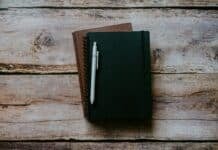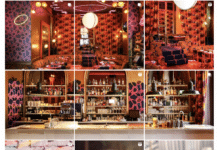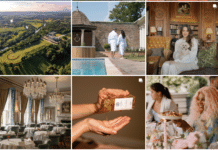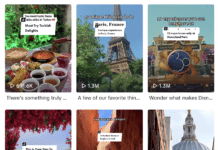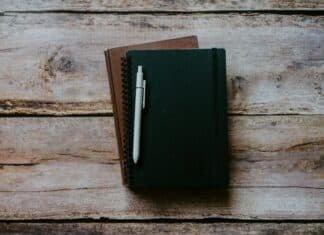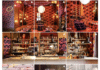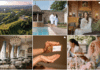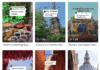Looking to create an amazing TikTok video but don’t know where to start? Canva has got you covered! We’ve created a list of 10 templates that will cover you for most types of video you’ll create. Whether you’re a business or a budding TikTok influencer, we’ve got something for everyone.
What’s Canva?
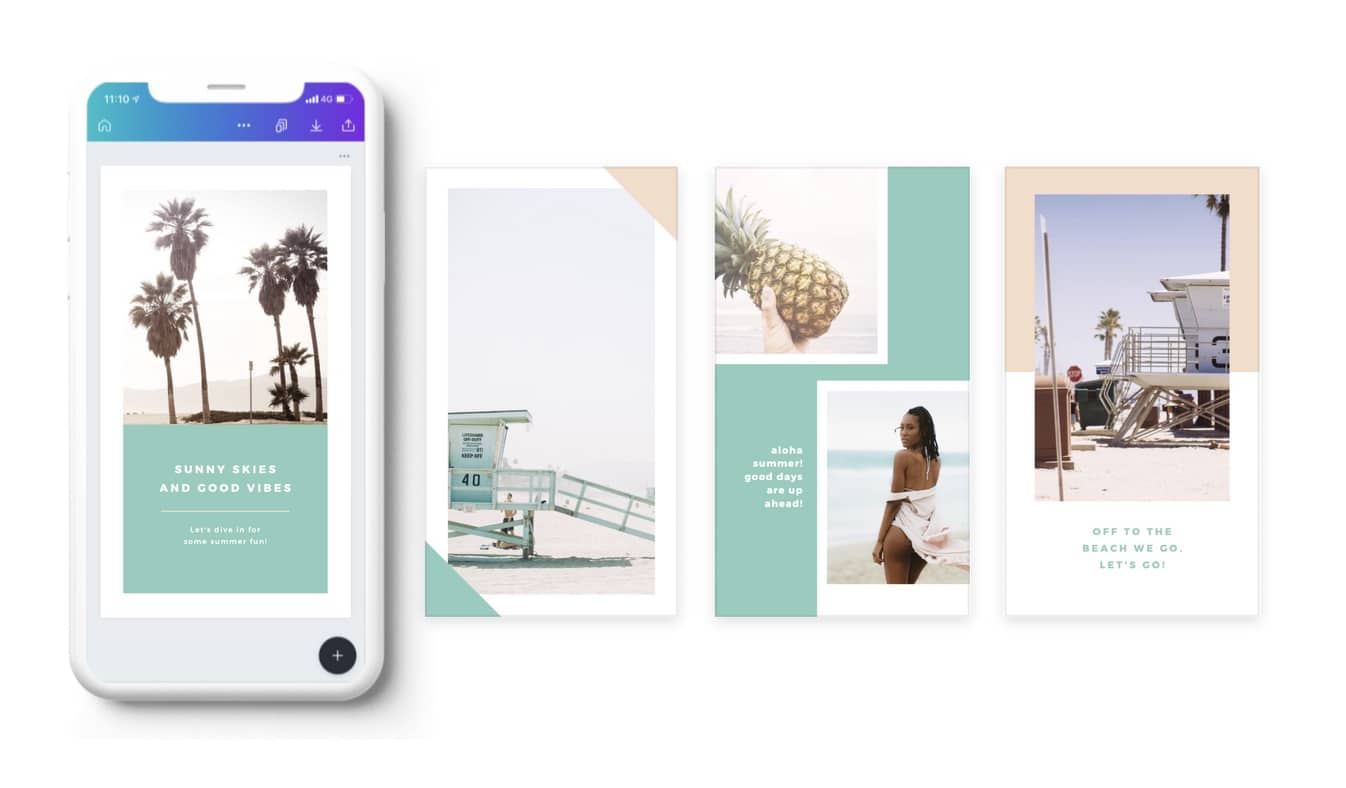 Where have you been? Canva is an online graphic design tool that is free to use but also has the option of a monthly subscription where you can access more options and creative items for you to use with their Pro version.
Where have you been? Canva is an online graphic design tool that is free to use but also has the option of a monthly subscription where you can access more options and creative items for you to use with their Pro version.
Canva & TikTok
Canva may not have been on your radar when thinking about creating on TikTok, but they recently added video editing functionality to the app and along with that they added lots of templates.
And aside from video, it’s perfect for designing images for TikTok Stories, video end-frames and thumbnails. Either way, there are thousands of templates. Here’s a perfect example of how you can elevate a video really simply using a fairly basic template:
@canva Templates = game changer #PlayWithCanva #Video #Canva #Design #LearnOnTikTok
There are plenty of resources for creators learning about Canva. Check out Design with Canva on YouTube which published a great video on how to make a TikTok video in Canva, and how to upload your creations directly to TikTok.
10 Best Canva Templates
You will discover that these templates offer different assets and therefore are not listed in any particular order as they are used for different parts of TikTok such as thumbnail, end frame, video template itself and stories. For instance, some may offer more text, others will be more focused on the imagery at hand and additional templates may have more graphic elements to add creativity to the video. Here are the 10 templates listed below:
Here’s a quick video by Socially Kels, who demonstrates a quick tutorial on what you can achieve creating on Canva which she uses for her social media clients.
@sociallykels Creating TikTok Videos in Canva! What will you design today? #DesignedWithCanva #CanvaPartner #sponsored @Canva
1Quick and simple
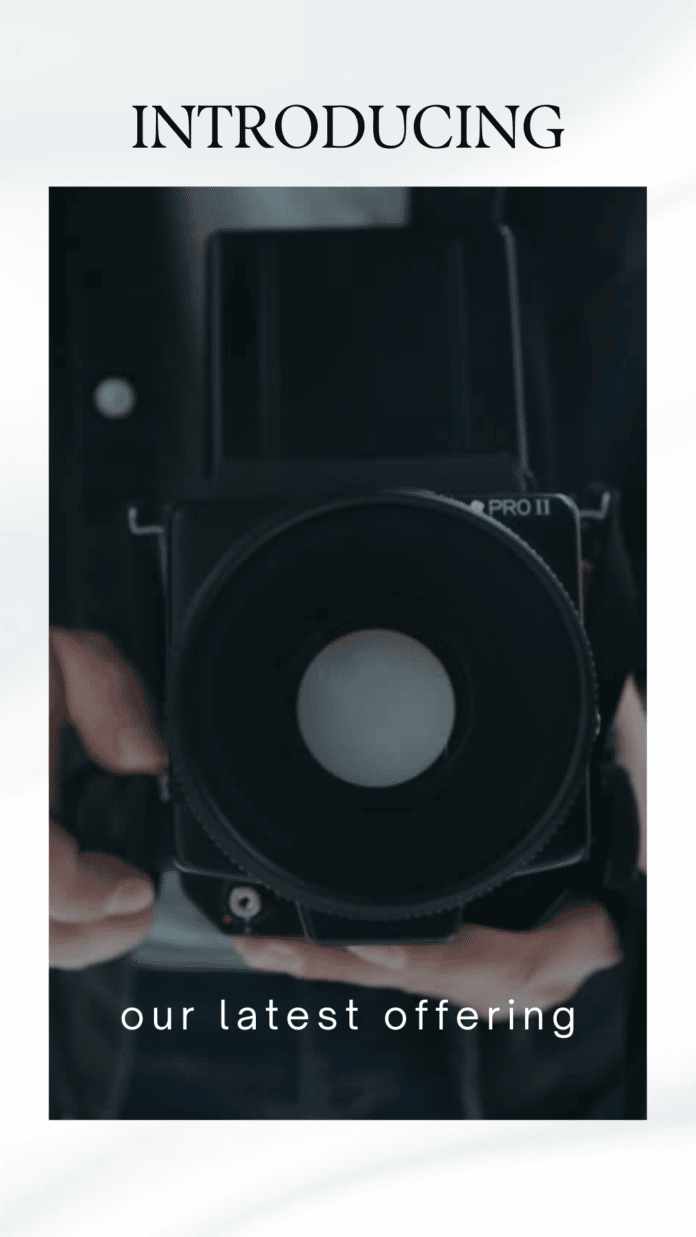
This template is very classic and versatile. The video section itself provides 16 seconds of video running time which is enough for a quick TikTok story as well as three different pages showcasing different varieties of this template. This type of content is perfect to showcase a new product and service. You could either portray the whole ensemble or reveal a teaser.
2Poll

This template consists of two pages of 6 seconds in length. This story template is particularly interesting as it offers you the opportunity to create a piece of content where your audience can interact with it and essentially boost your engagement. Consumers love responding to these types of polls as it makes them feel a part of the brand itself.
3Text and background
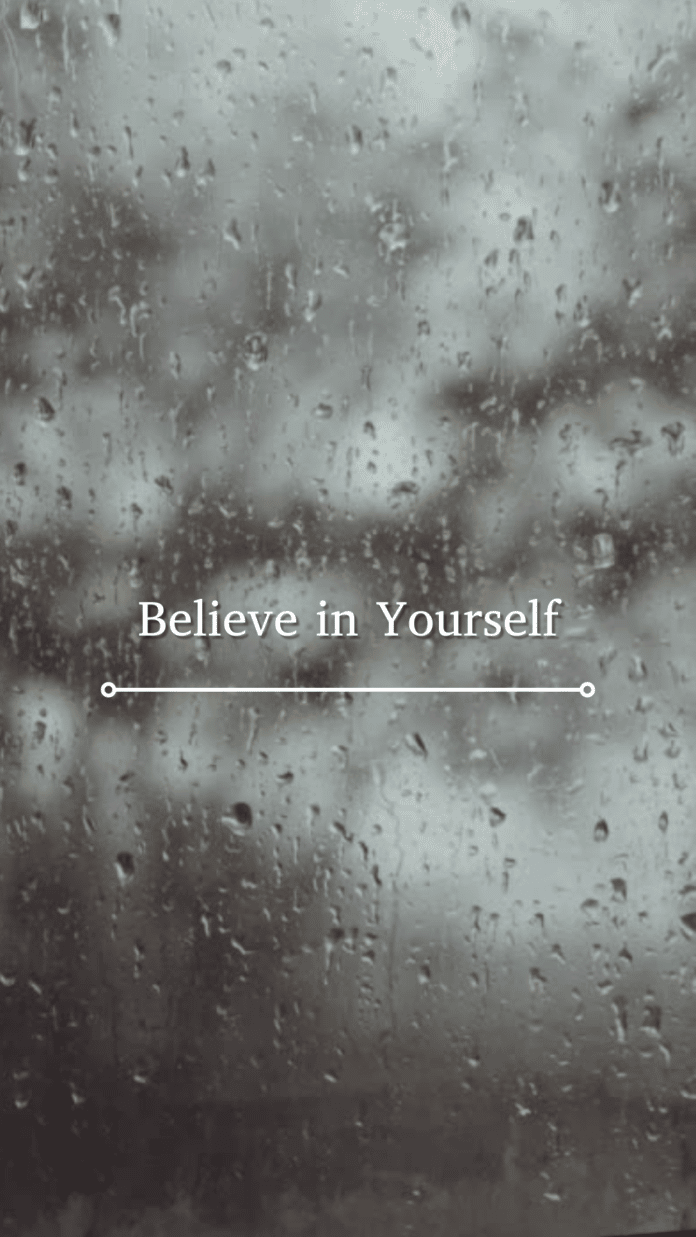
This template is also quite the classic for a TikTok thumbnail and is very adaptable to your specific video. It showcases what many thumbnails need such as the video in the back and the title at the front. With this one, you can have a quick snippet of your video and have a catchy sentence to capture your consumer’s attention.
4Classic and versatile
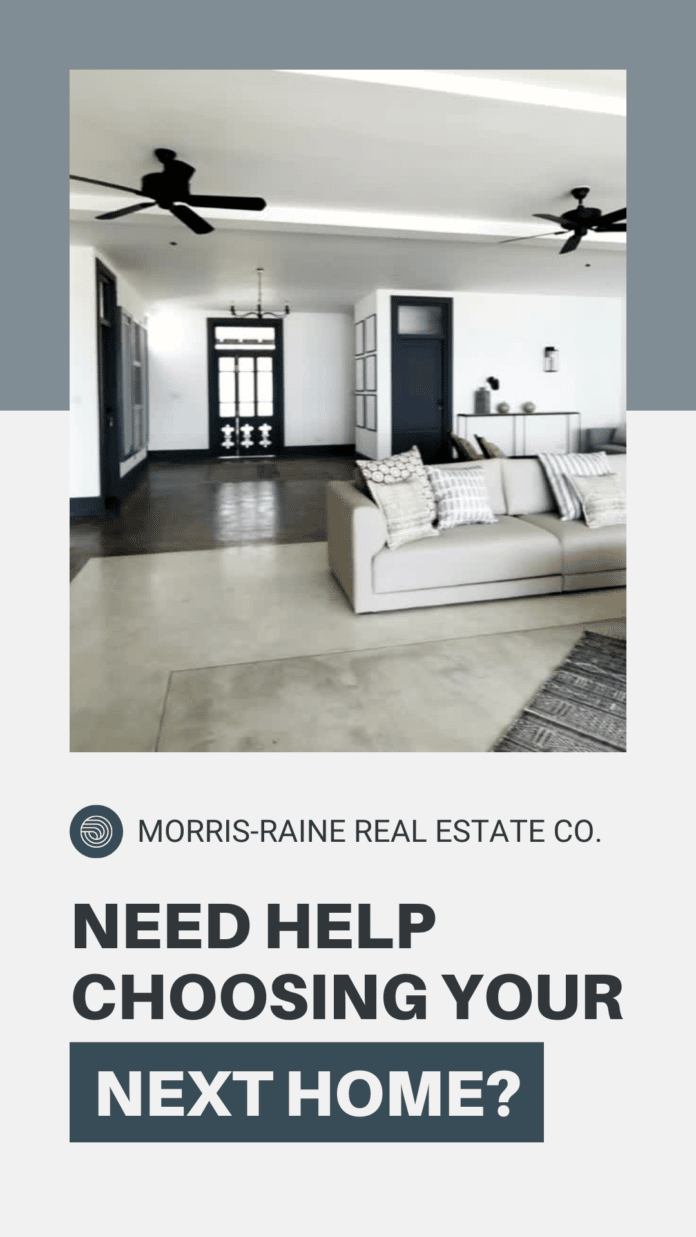
This template offers a little bit more than the previous one as it encapsulates the video element and the CTA or title. One distinction is the framing around the edge which gives it more depth and helps the copy to stand out.
Check out Canva’s YouTube video that speaks about creating TikTok thumbnails on Canva specifically.
This little marketing tactic is growing in trend for influencers as well as business owners. End frames consist of little snippets at the end of your video that usually asks people to follow them as well as other details such as their website name or anything else relevant. They are easy to use and create, Marie Sahamina has a quick guide on how to create end frames here.
5Follow for more
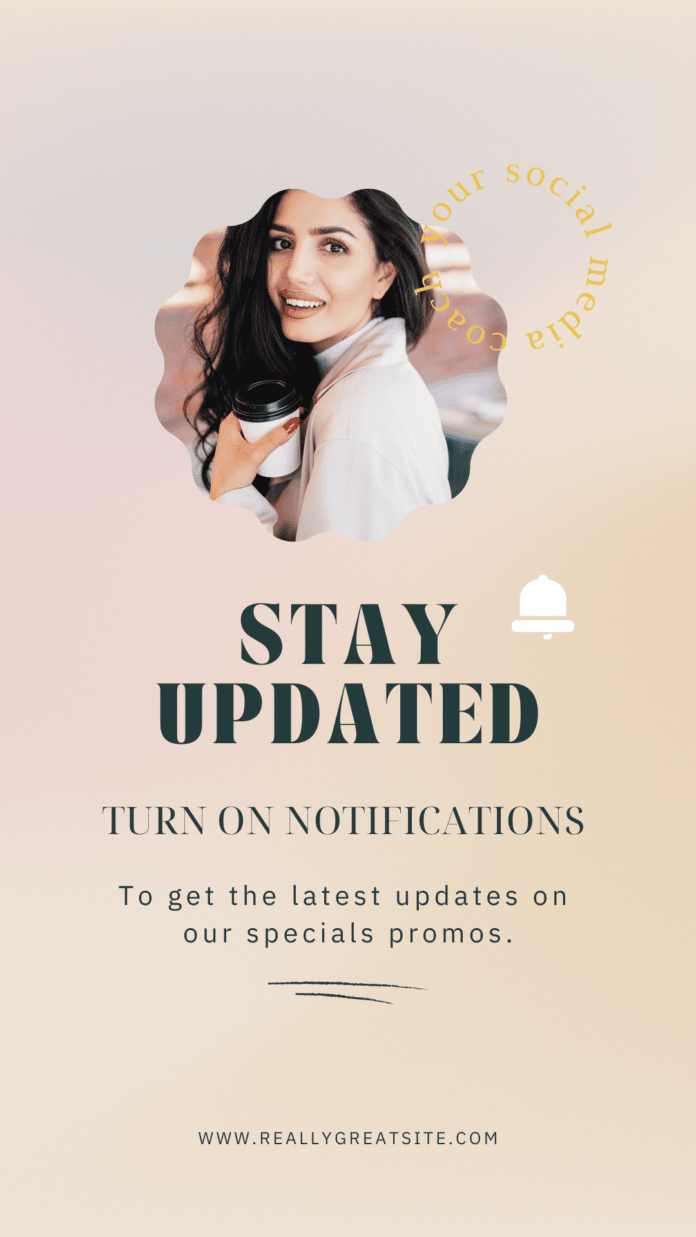
This end frame is perfect for whether you are a business owner or influencer as you can put in your logo or profile picture as well as your CTA and contact details. This template is perfect to copy and paste from and adapt with your information.
Check out this video showcasing the same template and how to edit it.
@thecreativebodega How to make a TikTok “end frame” in Canva! ▼▼▼▼#canva #canvalover #canvlovers #canvadesign #canvadesinger #canvadesigns #canvalove #canvaapp #canvatemplates #canvatemplate #canvapost #canvatutorial #canvatutorials #canvaforbeginners#canvaforentrepreneurs #canvaforbusiness #canvatipsandtricks #canvahack #canvahacks #canvatips #canvatraining #canvapro #madeincanva #socialmediatemplates
6Sales

Featuring four different slides, each one equates to 5 seconds except the final one which sits at 6 seconds. The other pages feature the same elements but in different ways. Despite these images being in animation, it is easily possible to swap them out for videos. The graphic design aspects of all the pages are also changeable. Perfect for announcing a sale in your business or for any other type of video such as ‘Meet the team’ or showcase a product or service review.
7Product Spotlight
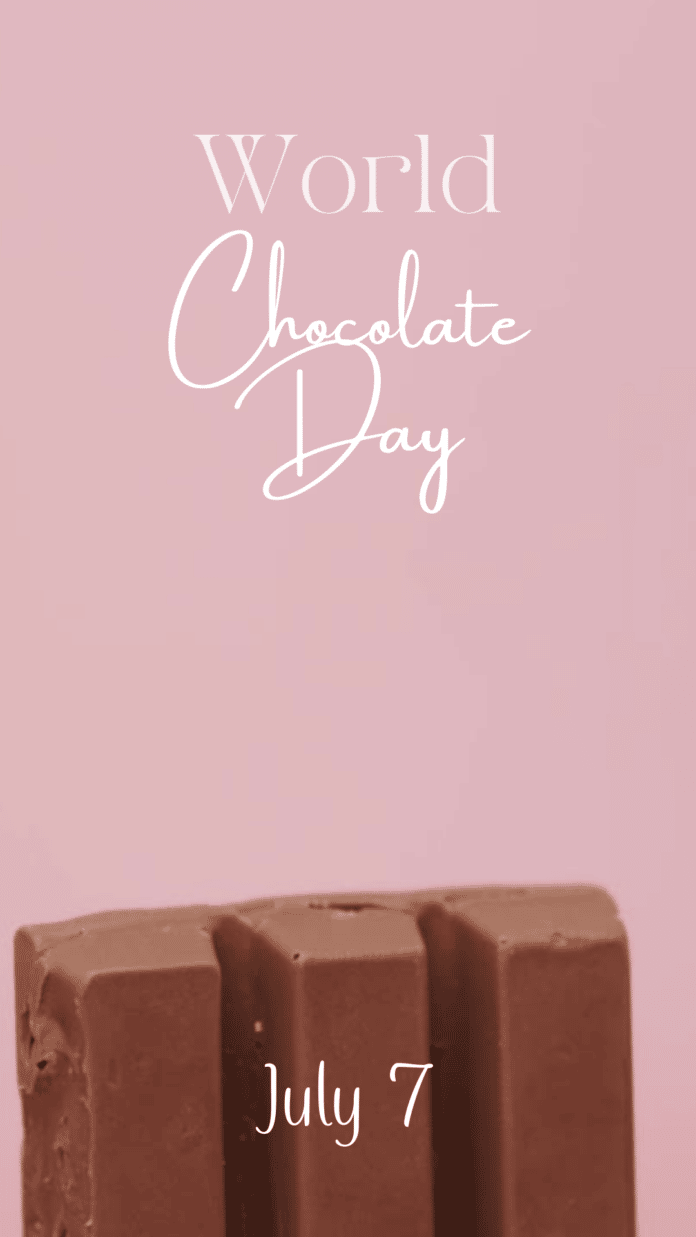
Is anyone here a chocolate fan? Check this one-page template out! Featuring what looks to be a KitKat, this template of 14 seconds is perfect for a close-up shot of a product or even a service, in which case you could shoot someone working away in the business.
8Product or service details

Nine seconds long, this one is perfect for those product businesses. The example within this template is a skincare product but it could be anything. So grab your product and start filming!
9Coach
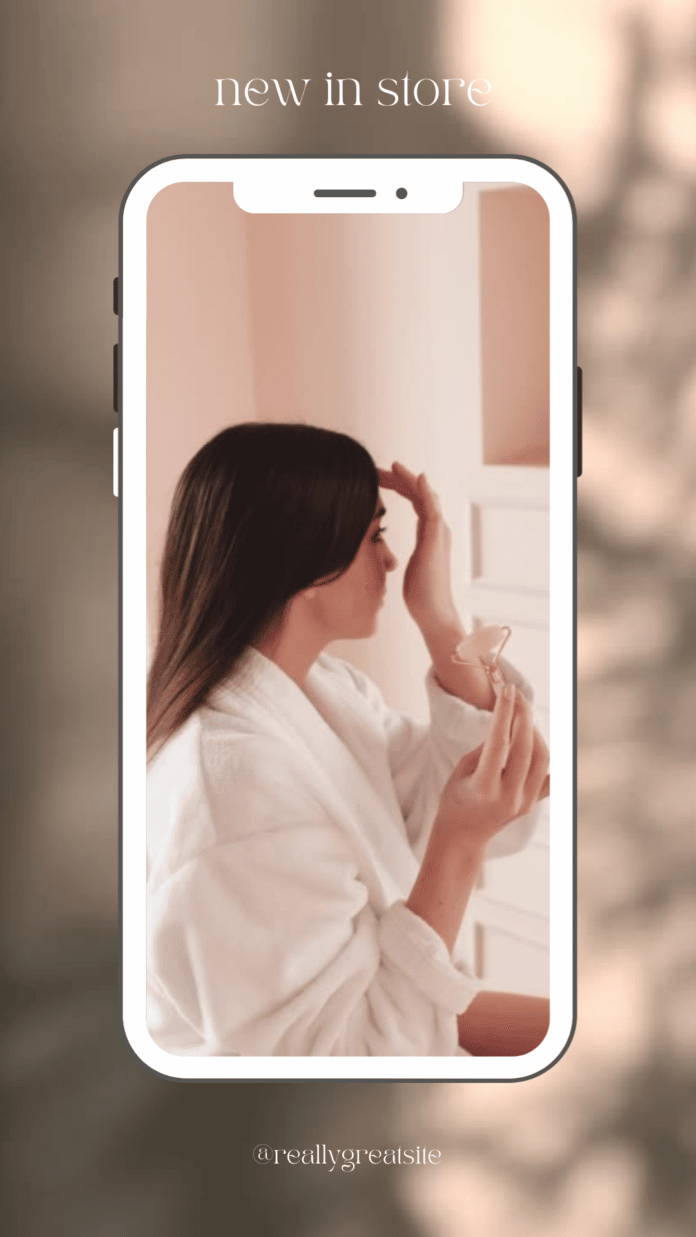
Here is a template that could be used for a product or service-based business. This could be perfect for marketing coaches for example to screen record doing something or showcase your company’s behind-the-scenes.
10FAQ
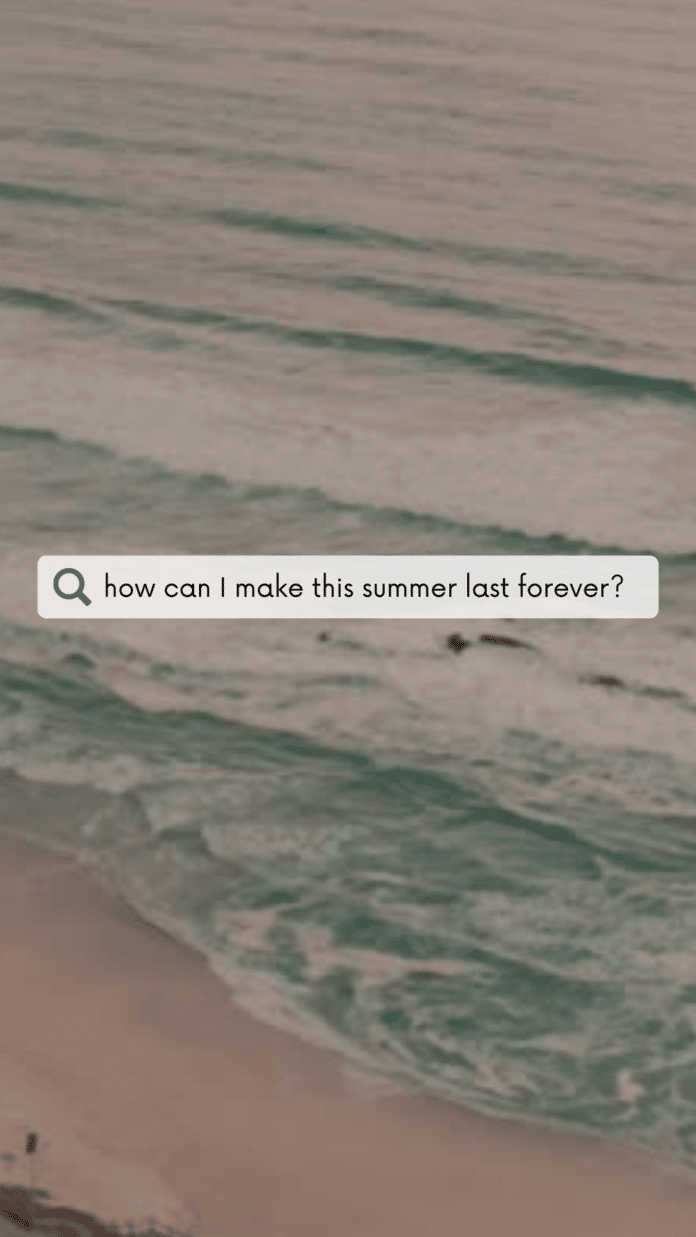
A quick video template but one that will help in your engagement. This template can be used to write out a FAQ from your audience, for a product or service-based business. This will help with engagement on your video and hopefully create a conversation in your comments section. I would advise uploading this video without giving away the answer straight away and waiting a couple of hours before denouncing the answer so people chat about it in the comments section.
Summary
These templates offer a variety of structures and options to be rebranded and changed to how you wish. Some offer more video whilst others provide more room for copy. They can be used for both product and service-based businesses and can also serve as prompts for content ideas.
Featured image by Shubham Dhage on Unsplash